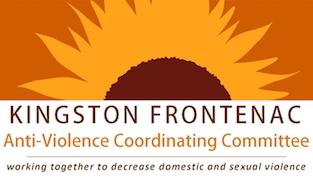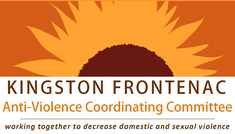Abusive people often use technology to manipulate, monitor and harass the people they target.
The abusive person may be secretly looking at the “history” on your phone or computer to see what websites you have visited and people you have contacted.
They may have installed an app (“spyware”) on your device that allows them watch what you do on your device from their own phone or computer.
If you are concerned that someone may be monitoring your websites visits:
- Seek support from one of the KFACC member organizations for safety planning and other assistance.
- You can also remove a website visit from your browser history.
SAFETY NOTE: If the abusive person has installed spyware that lets them see your website visits, erasing the history of this visit on your device will not be effective. Spyware immediately provides visiting history to the abusive person.
How to erase browser history:
- A browser or web browser is the software that lets you look at websites on the internet.
- Some browser types are Chrome, Safari, Firefox, Internet Explorer.
SAFETY NOTE: If you want to erase something from the browser history, erase only the website visit that you do not want the abusive person to see. If all the history is erased, this will alert the person that you are hiding something.
- On a computer or laptop, open your browser:
- Look for the “history” tab at the top of the browser and click on “Show all history”.
- Scroll through the history to the item you wish to delete.
- Highlight the item and click “delete” on your key board.
- Phones:
- Instructions vary for different kinds of phones. You will need to know the type of phone you use, e.g. Android, iPhone
- Go to a search engine and type in “clear browser history on my phone”.
- Select the option that identifies your phone type, e.g. “Clear the history on your Android”.
- Follow the instructions.
What to do in the future:
- Try to use a safer device when you don’t want the abusive person to see what you’re doing online. Free computer access may be available at your public library, school or community centre. A friend or family member outside your household might share their device with you as well.
- Seek support from a KFACC member for assistance. They can help you feel safer online and in other areas of your life. Remember, no one deserves abuse!
For more information about safety on your phone or computer, visit:
- Luke’s Place, Tech Safety Toolkit (Canada)
- BC Society of Transition Houses, The Technology Safety and Privacy Toolkit (Canada)